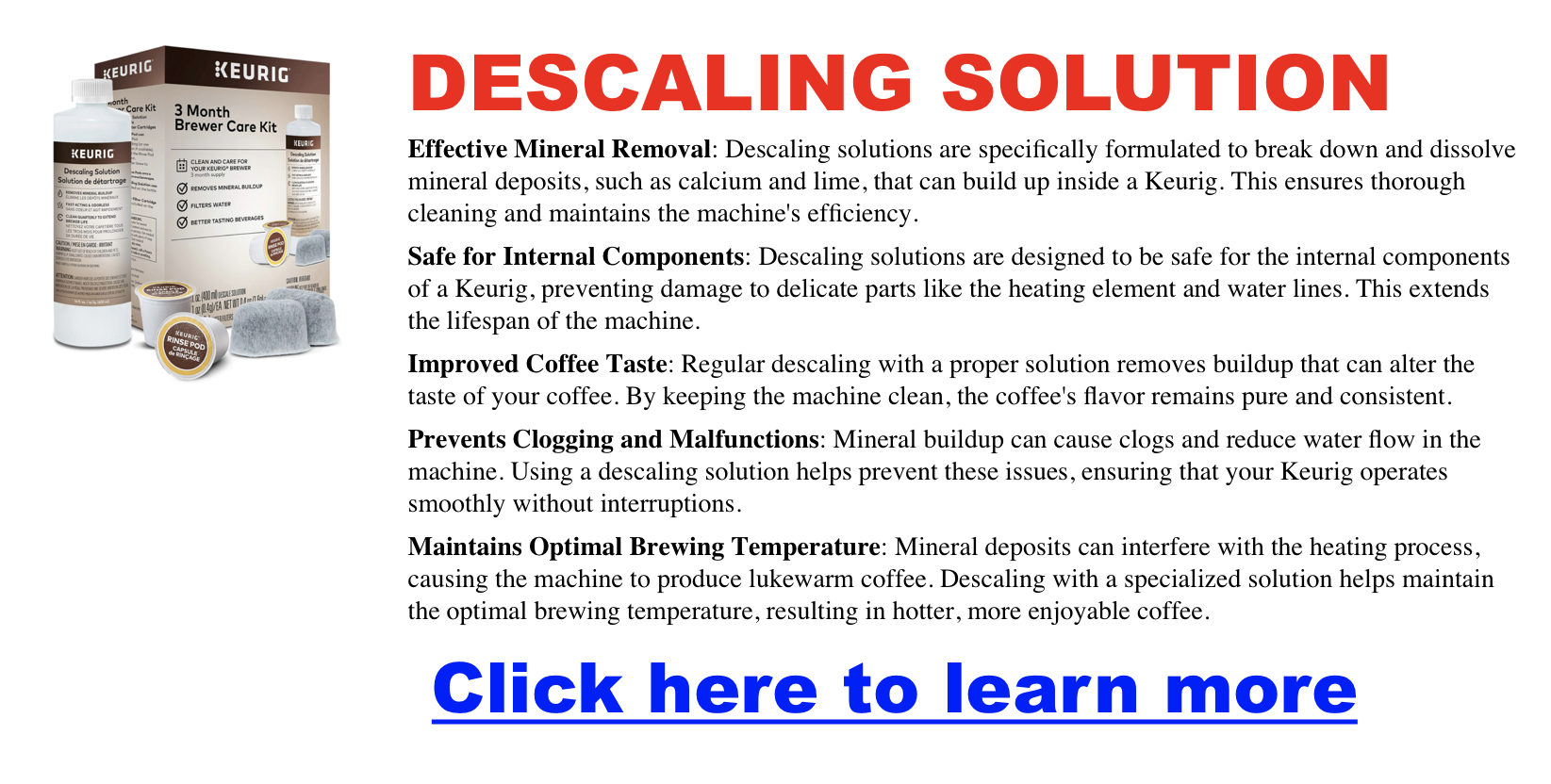Keurig Descale Light Won’t Turn Off
Over time, minerals from water can accumulate inside your Keurig, impacting its performance and even the taste of your coffee. Depending on the hardness of the water in your area, regular descaling may be necessary to keep your machine functioning properly. The descale light serves as your Keurig’s reminder that it’s time for a cleaning. Typically, the light turns on when descaling is required and automatically shuts off once the process is complete. If it remains on, it indicates something is not quite right.
Why Your Keurig Descale Light Stays On
Mineral buildup can eventually clog your Keurig, triggering the descale light. But if the light doesn’t turn off after descaling, these are the most common culprits:
- 🛑 Incomplete Descaling Cycle
- Did you use Keurig’s official descaling solution? Generic vinegar may leave residue.
- Older models require manual resetting after descaling.
- 🔧 Sensor Malfunction
- Hard water deposits or residual solution can trick the sensor.
- Power-cycling the machine often resets glitchy sensors.
- ⚠️ Internal Blockages
- Limescale chunks might linger in the pump or thermostat.
How to Fix a Stuck Descale Light in 5 Minutes
Step 1: Force a Hard Reset
- Unplug your Keurig for 60 seconds.
- Press and hold the 8oz + 10oz buttons for 5 seconds while plugging it back in (works for K-Elite/K-Supreme).
Step 2: Re-Run the Descaling Cycle
- Use Keurig Descaling Solution (not vinegar) to avoid sensor errors.
- Flush with 12+ cycles of fresh water to clear residue.
Step 3: Check for Hidden Blockages
- Remove the water reservoir and inspect the needle for debris.
- Soak removable parts in warm, soapy water (see Keurig’s cleaning guide).
Still On? Try This:
- For models made after 2020, update firmware via the Keurig app.
- Contact support for a free sensor replacement if under warranty.
FAQ: Keurig Descale Light Troubleshooting
Q: Can I use vinegar instead of descaling solution?
A: Not recommended—vinegar damages rubber seals over time.
Q: Why does my descale light come back in 2 weeks?
A: Your water hardness is likely high. Test water with a $5 TDS meter and install a filter.
Q: Does unplugging Keurig reset the descale light?
A: Only on newer models. For older ones, follow our manual reset steps above.
Conclusion
A stuck descale light can be frustrating, but it’s generally a minor hiccup in your Keurig’s operation. By following these troubleshooting steps, you’ll likely turn that light off and get back to enjoying your favorite brews in no time. Remember, if you face any ongoing issues, Keurig’s customer support team is just a phone call away. Happy brewing!